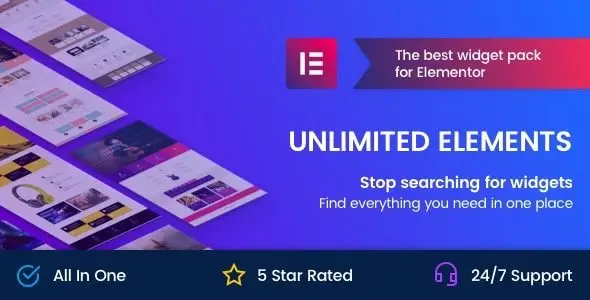Unlimited Elements for Elementor (Premium)
We have shared here a 100% GPL License Plugin so you can use this Plugin on your website or your client’s website without worry. The shared Plugin is not Plugin nulled or cracked Plugin. You can download
In version v2.0.1, there are new features on
Activated!
Changelog:
Version: v2.0.1
There are new features on
https://wordpress.org/plugins/unlimited-elements-for-elementor/#developers
Documentation:
Installing
https://unlimited-elements.helpscoutdocs.com/