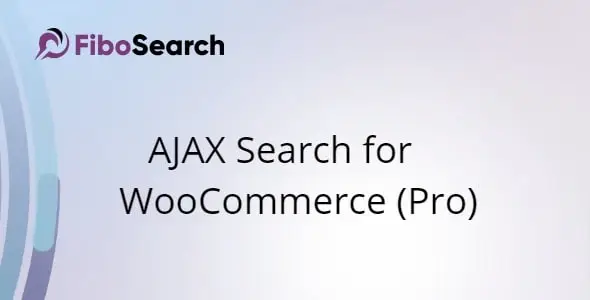FiboSearch – AJAX Search for WooCommerce (Pro)
We have shared here a 100% GPL License Plugin so you can use this Plugin on your website or your client’s website without worry. The shared Plugin is not Plugin nulled or cracked Plugin. You can download
In version v1.32.1, there are new features on
Activated!
Changelog:
Version: v1.32.1
There are new features on
Fixed
The Details panel inside the results wrapper didn’t expand to match the width of the search bar.
Fixed
Improved input handling in TheGem theme integration.
Fixed
The search didn’t work when the "Load JavaScript deferred" feature in WP Rocket was enabled.
Fixed
No search results appeared when using a multilingual setup and the exact SKU match function was triggered.
Refactor
Implemented a more consistent and unified PHP code style.
https://fibosearch.com/changelog/
Documentation:
Installing
https://fibosearch.com/documentation/