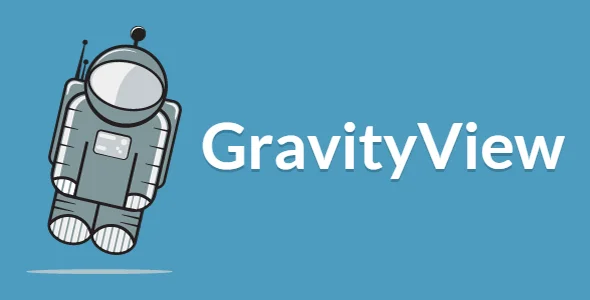GravityView (+Addons) – The best, easiest way to display Gravity Forms
We have shared here a 100% GPL License Plugin so you can use this Plugin on your website or your client’s website without worry. The shared Plugin is not Plugin nulled or cracked Plugin. You can download
In version v2.49, there are new features on
Activated!
Changelog:
Version: v2.49
There are new features on
https://gravityview.co/changelog
Documentation:
***Note: This product has been packed and compressed into a (.zip) file named starting with “Downloads”. After downloading, please UNZIP the file first and then select the files that you will upload and activate on your website. You will download include:
- GravityView
- GravityView Addons
https://docs.gravitykit.com/