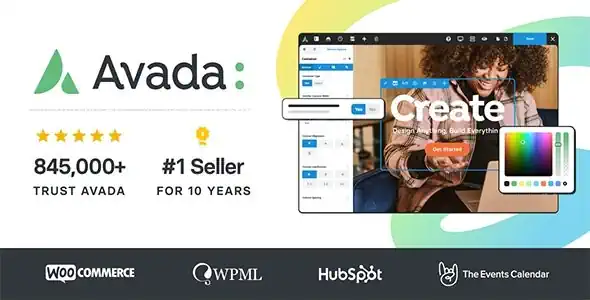Avada – Responsive Multi-Purpose Theme
We have shared here a 100% GPL License Theme so you can use this Theme on your website or your client’s website without worry. The shared Theme is not Theme nulled or cracked Theme. You can download
In version v7.14.2, there are new features on
Activated!
Changelog:
Version: v7.14.2
There are new features on
- NEW: Added unit position and 100% filled bar color options to the Progress Bar elements
- NEW: Added functionality to auto-load the originally uploaded, compatible image format for OG image tag, if using webP/AVIF conversion
- IMPROVEMENT: Modernized the output of the main fav icon setup
- FIXED: WooCommerce Free Shipping Min. Amount dynamic data endpoint not respecting disabled free shipping methods
- FIXED: Display issues of some WooCommerce price formats in the Progress Bar element
- FIXED: Cell background color issue in the Woo Cart Table element happening in some cases
- FIXED: Dynamic data endpoints for Page Title Bar not working in some cases
- FIXED: AJAX loop happening in a few cases when using dynamic data in an element hidden through rendering logic in Live Editor
https://avada.com/documentation/avada-changelog/
Documentation:
Installing
https://theme-fusion.com/documentation/avada/